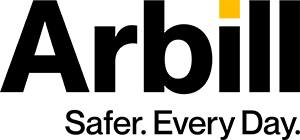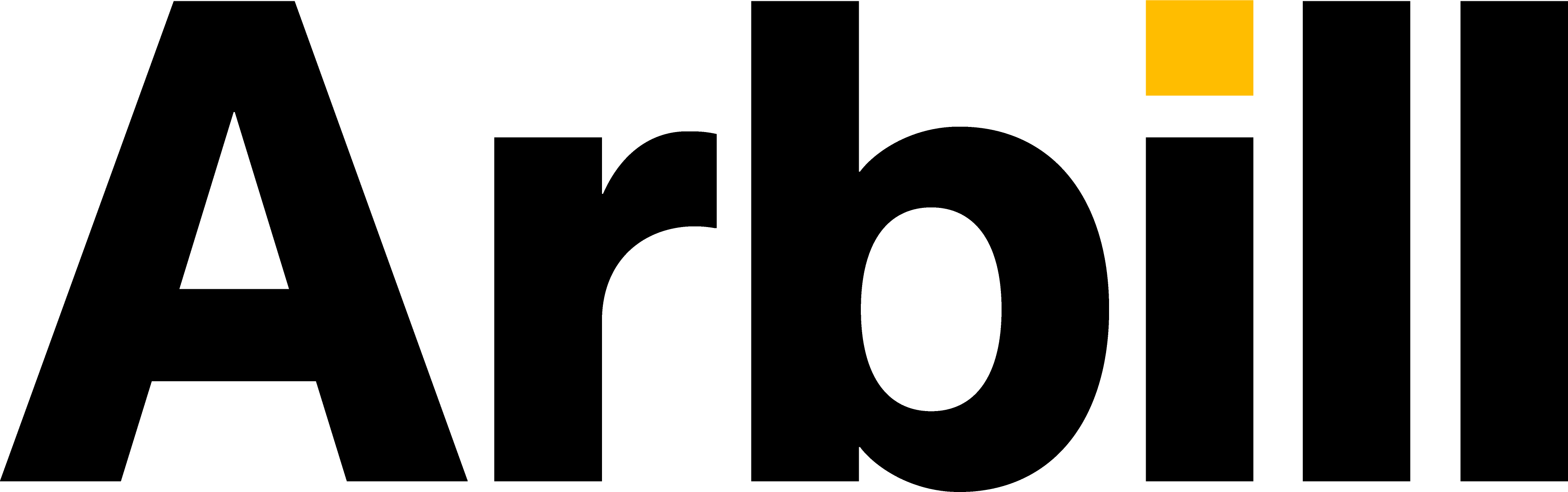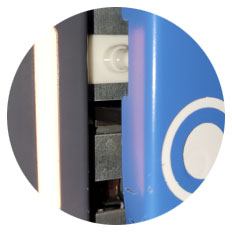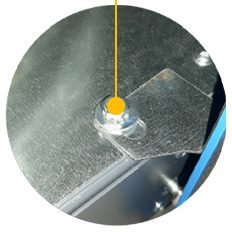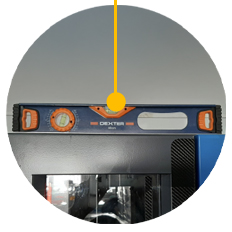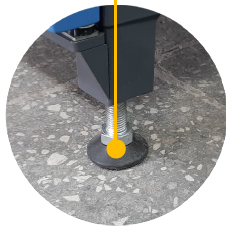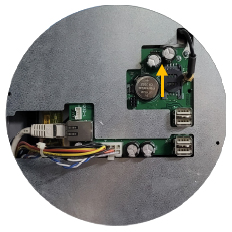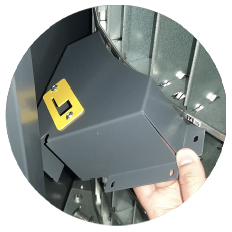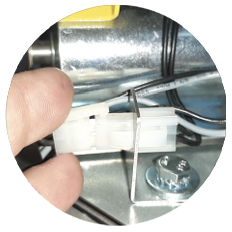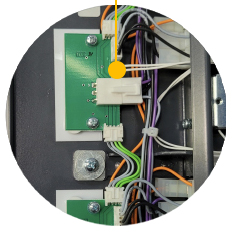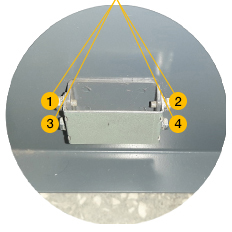Using and Maintaining Arbill’s PPE Vending Machines, Collectors, and Lockers.
Arbill, America’s leader in safety innovations, is proud to offer and support our revolutionary line of personal protective equipment vending machines. Designed to streamline access to essential safety gear while promoting accountability and efficiency, these cutting-edge systems are built with durability and user convenience in mind. These manuals provide detailed instructions for operating, maintaining, and troubleshooting your Arbill PPE vending machines, ensuring optimal performance and longevity, and ultimately keeping workers safer.