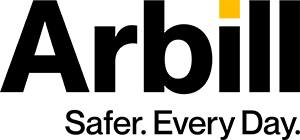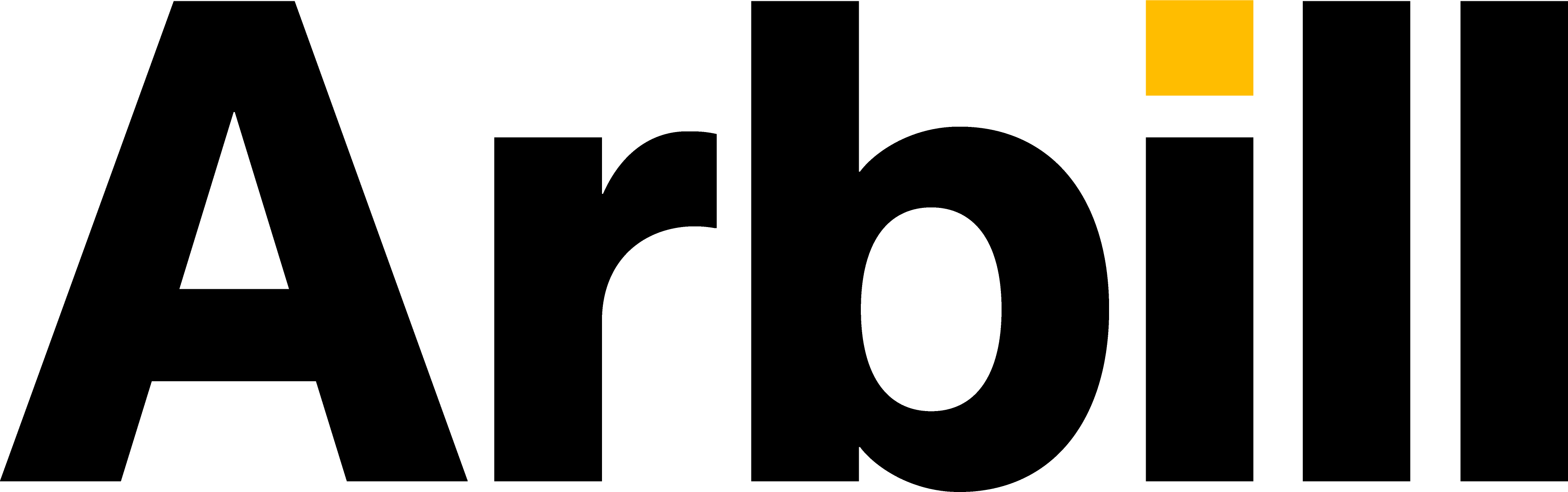Construction sites, factories or other work environments, where employees use heavy machinery and equipment, contain multiple safety and health hazards, due to the nature of the work being performed.
But even a job where most of the tasks are completed while sitting in a chair, in an office can still have a surprising number of hazards present. According to data from the Bureau of Labor Statistics over 80,000 office and administrative workers suffer on the job injuries each year and a majority could have been prevented if the proper steps and modifications were taken.
Below is an overview of the most common office injuries and ways to keep your workers safe.
Falls
Slips, trips and falls are the most common injury in the office and according to the CDC and office workers are 2.5 times more likely to suffer a disabling injury from a fall than non-office workers. There are several hazards that contribute to these injuries including cluttered work spaces, improper use of equipment, and blind spots among others.
To keep your workers safe you should:
- Maintain Good Housekeeping
Walkways and other paths should be kept clear of boxes, files and any other tripping hazards. Materials should be properly stored and returned to their location after they are used. Make sure that your employees know where things belong and encourage them to clean up and speak up when they see an issue. Additionally, remind employees of the dangers of stretching electrical cords across walkways. - Keep An Eye Out for Blind Spots
We are told to watch out for blind spots while we are driving, but offices have blind spots as well. Workers can collide when making turns in the hallways and around blind corners or office walls. It is important to review your facility with an expert and put mirrors in place at intersections or other spots where a collision could take place. - Prepare Proper Footing
It is your responsibility to maintain not only the inside of your office but also the walkways and entrances. Work with your maintenance team to take precautions such as salting sidewalks and clearing a path during storms. Also, place carpets down at entryways where marble or tile may be, which can become very slippery.
Struck or Caught By
Another type of injury in the office includes being struck or caught by objects, such as file cabinets, desks or getting fingers caught in drawers.
To avoid these injuries your workers should:
- Practice Proper Storage
Overfilled filing cabinets can tip over and clunky desks can easily be bumped into causing injury. Work with your office manager to purchase proper storage devices and ensure that workers are not leaving files or other materials out that could fall and cause injury. - Ensure Equipment Best Practices
Paper cutters and other machines can cause injury if not properly used. Train workers on who to use equipment and make sure workers keep jewelry and hair away from machinery and other equipment, as this is a common way they can become caught. Also work with your office manager to make sure proper safety guards are attached.
Lifting
Back injuries are common in the workplace and often result from improper lifting technique. Lifting even small loads (stacks of files, computer paper, monitor etc.) can lead to injury.
To avoid injury, your employees should follow the steps below:
- Lift by squatting toward the floor and use your legs not your back to straighten up
- Allow your back to stay in a straight position
- Pick up objects with you entire hand not just your fingers and hold the object close to your body to avoid twisting
- When setting something down, use your legs for strength, not your back
Ergonomics
Some of the most prevalent office injuries are related to ergonomics. Since most workers spend the bulk of their day seated at a desk and working on a computer, they are prone to strains and other repetitive movement injuries. Hazards can often be difficult to detect and the best way to prevent these injuries is to provide flexible options like the ones listed below.
Allow Adjustable Equipment
For workers, a one-size fits all approach does not work. Experts recommend providing multiple options for employees, in terms of chairs, work surfaces monitor stands and alsoincluding options such as stand up or adjustable desks allowing movement throughout the day. While this equipment may include a higher initial cost, the money saved on claims can be many tens of thousands of dollars.
Encourage Ergonomic Excellence
Train employees on the importance of practicing proper ergonomic best practices and make sure they understand the importance. Use the items outlined below as a starting point.
- Adjust chairs so that thighs are horizontal with the floor, feet are flat on the ground and elbows are at a 90-degree angle with wrists straight
- Adjust the computer monitor so that the top of the screen is at eye level
- Use a document holder so papers can be kept at the same level as the computer monitor
- Make motions such as typing or stapling with the least amount of force possible
- Adjust window blinds or lighting so that there is no glare
- Take breaks and change position frequently
- Always place the mouse beside the keyboard
Fire and Electrical Safety
Almost everything in an office setting today operates on electricity. Electrical equipment used in an office is potentially hazardous and can cause serious shock and burn injuries if improperly used or maintained. If a part of the body comes in contact with the electrical circuit, a shock will occur. The electrical current will enter the body at one point and leave at another. The passage of electricity through the body can cause great pain, burns, destruction of tissue, nerves, and muscles and even death.
Please educate your office workers regarding electrical safety. Here are some important tips to follow.
- Use only equipment that is properly grounded or double-insulated;
- Do not overload outlets;
- Do not plug multi-outlet bars to other multi-outlet bars;
- Only use equipment that has been approved by a national testing laboratory;
- Minimize the use of extension cords. Do not plug two extension cords together;
- Do not cover power cords or extension cords with rugs or mats;
- Do not run electrical cords through pedestrian aisles;
- Unplug or disconnect machines before servicing or repairing;
- Do not ignore the warning signs. If an item feels hot, makes an unusual noise (buzz or hum), smokes or sparks, take it out of service immediately and tag it “Do Not Use”;
- Inspect cords and equipment regularly, and report any defects immediately;
- Cover or guard any exposed electrical components or wires;
- Unplug cords from the outlet by gripping the plug. Do not pull the cord;
- Do not use electrical equipment or appliances near water or wet surfaces;
- Never use electrical equipment when hands or the equipment are wet
Many of the hazards that exist in office settings are overlooked or hidden. It is important to understand and identify these hazards to keep you and your employees safe.
A great first step is to work with an Arbill Safety Expert to perform a comprehensive walk through and develop a safety plan for your office. Contact one of our experts today for a free consultation.